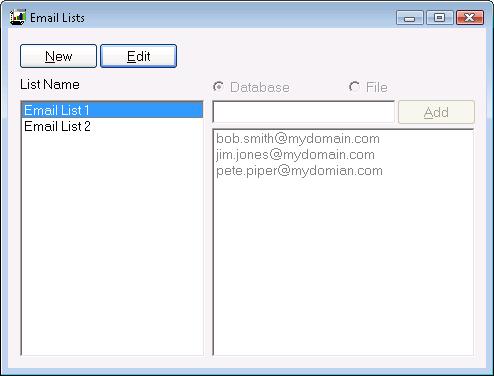Use this feature to save time by creating lists of email addresses that can be used from Easy View email and the report scheduler.
Store emails in Easy View
Select the "Database" option to store the email addresses for this list in Easy View. Enter each email address in the blank box and click the "Add" button to put it in the list.
Store emails in a text file
Emails can be stored in a text file if you prefer. It needs to be a plain text file with 1 email address per line. Select the "File" option and click the "Browse" button to locate the file.
File example:
sales@easystreetsoftware.net
support@easystreetsoftware.net
webmaster@easystreetsoftware.net
Using the email lists
You can use the lists from the Easy View email window, command line and the scheduler. The lists can be selected from the drop down menu or typed in. The format is [Email List 1]. You can enter more than 1 list and additional email addresses if you want to. Each item should be separated by a ;.
Example:
sales@easystreetsoftware.net;[Email List 1];[Email List 2]